Darling - All Other Widget Areas
Quick Links
Header Right
By default, this widget space is empty. You can add a navigation menu here if you prefer to have it placed to the right of the logo. Here is what it would look like:

Add a Custom Menu widget to the Header Right widget space, and choose your navigation menu from the drop down. For more details on how to set up your navigation menu, see this.
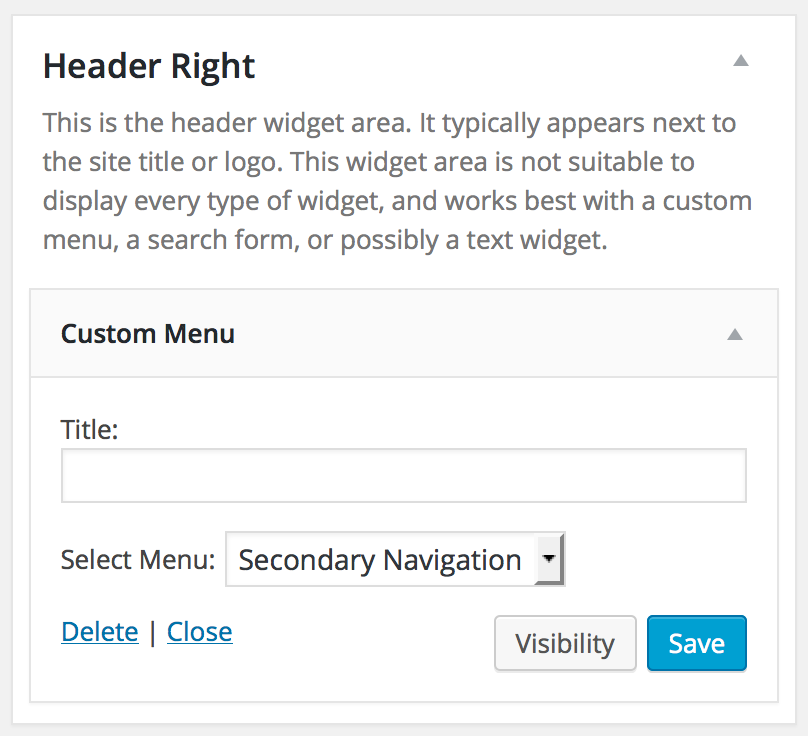
Primary Sidebar

Widget Above Content
This space appears above the content on every page except the home page. This is a great space for an add or welcome/announcement message.

Nav Social Menu
This widget space appears to the right of the Secondary navigation menu. For more information on how to set up the navigation menu, see this.

Footer Widgets
Anything can be placed in these spaces, or you can choose to not use them at all. This is what we have displayed in the demo site.
If you do not have any widget placed in the FIRST footer widget space, none of these spaces will appear on the site. So you must have at least one widget in the Footer 1 space, even if it's just an empty text widget.

After Entry
This space is great for a newsletter sign up box, or an ad. To setup this widget for Mailchimp, follow this tutorial, and for ConvertKit, follow this tutorial.
