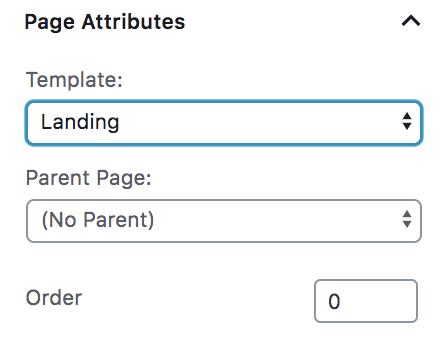Beloved - Instagram Page Template
The Beloved theme includes a custom Instagram Page Template so you can easily customize the content your Instagram followers see directly from the comfort of your WordPress dashboard!
- Navigate to Pages > Add New. Enter the page title.
- On the right under Page Attributes, select the "Landing" template.
- On the top right, click on the 3 vertical dots (show more tools & options), then select the Code Editor.
- Copy the code below:
- Paste the code in the content field below the title.
- On the top right, click on the 3 vertical dots again and select the Visual Editor.
- Personalize the blocks with your content.