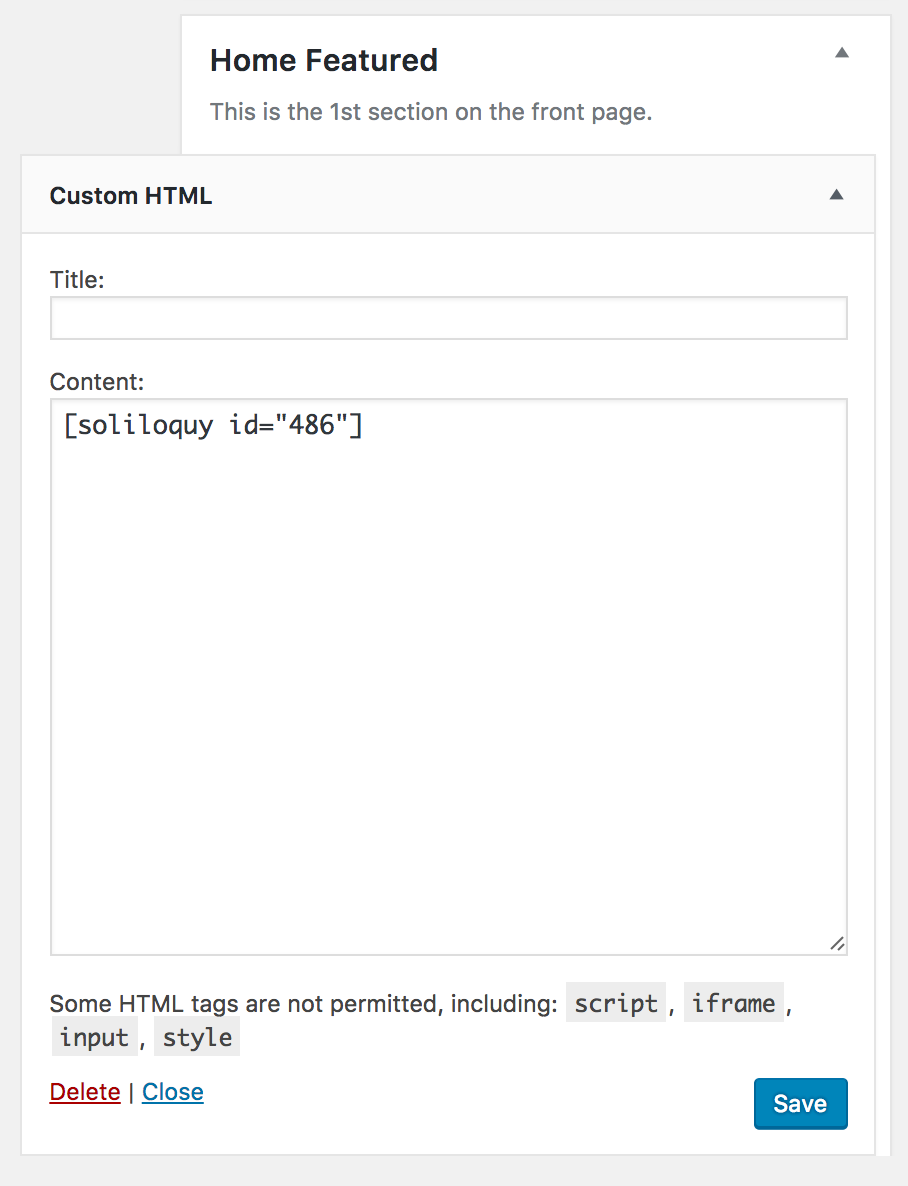Anchored - Slider Setup
The Soliloquy Slider is an optional feature in the Anchored theme. It can be used in any of the Home widget areas.
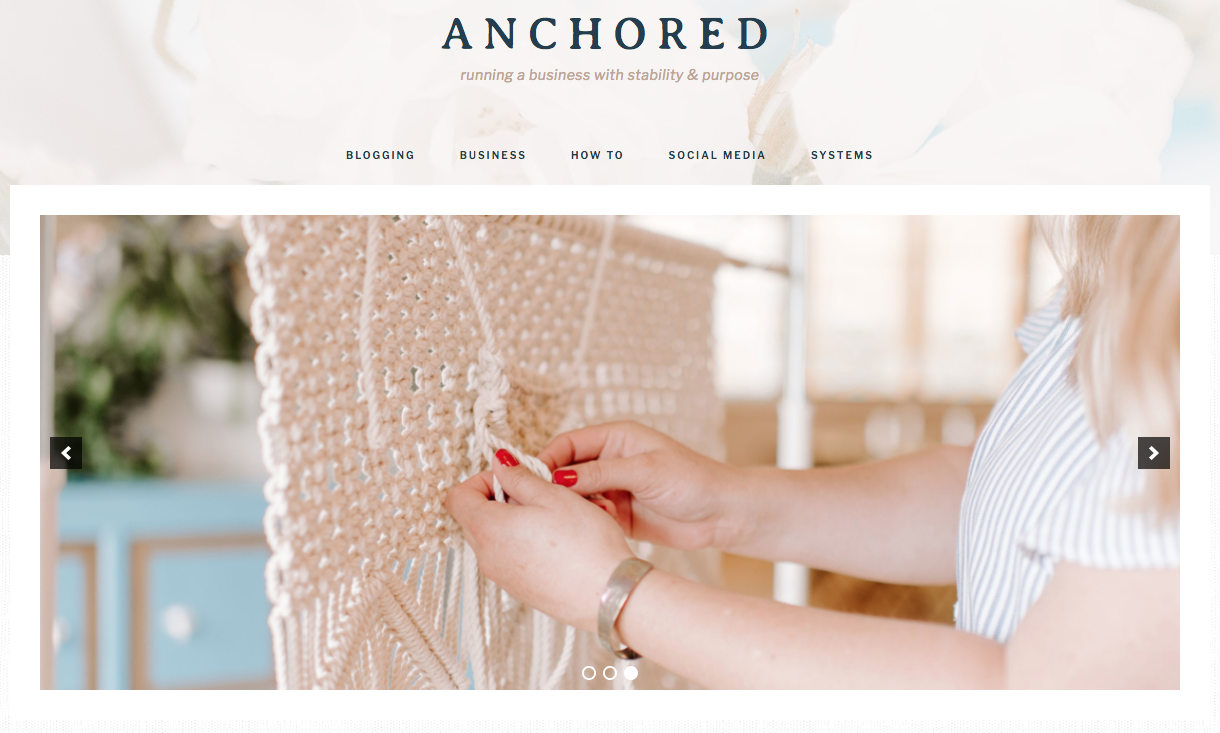
- On the left side of the dashboard hover over Soliloquy and click on Add New.
- Give your new slider a name.
- Click the Config tab and use the settings from the screenshot below.
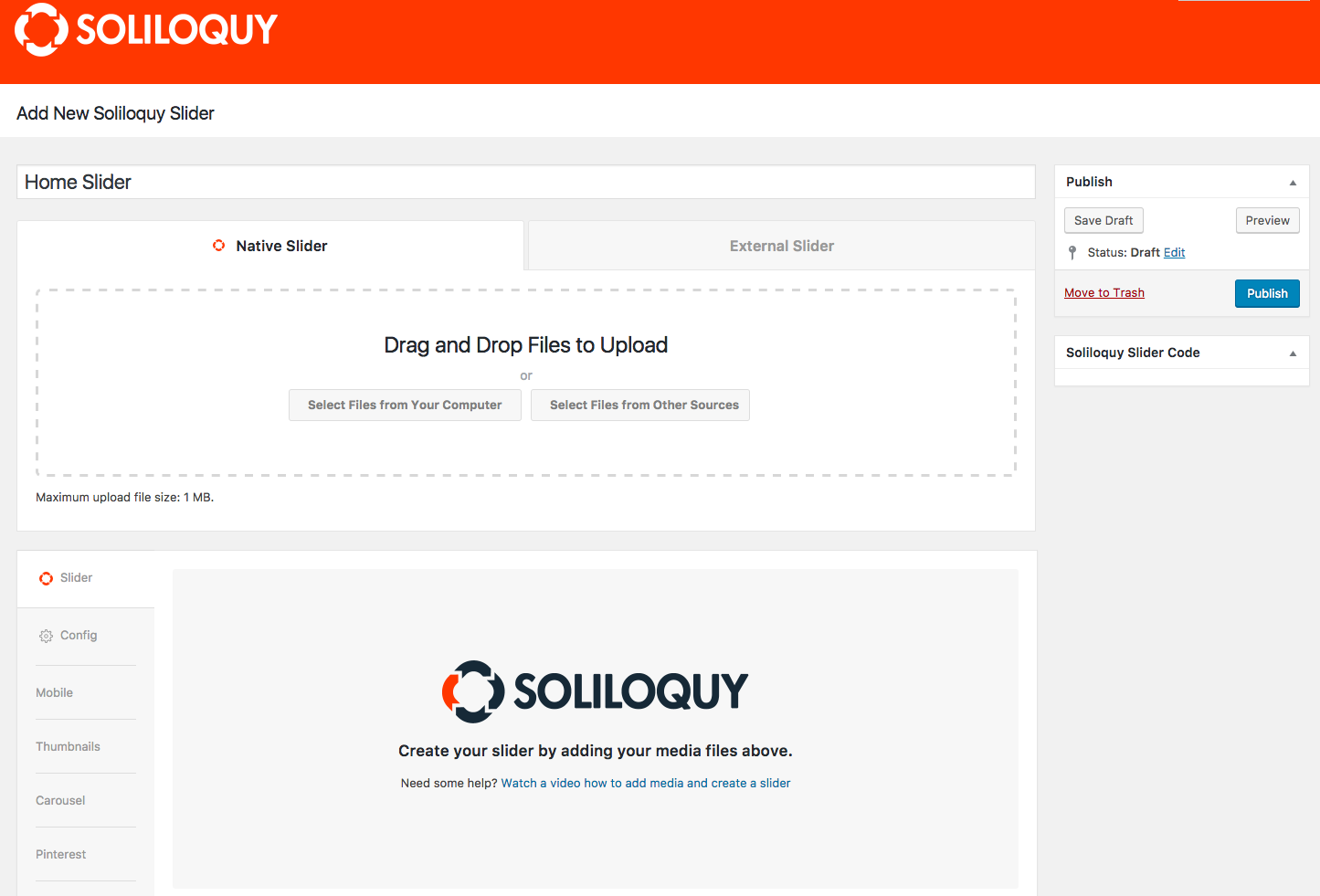
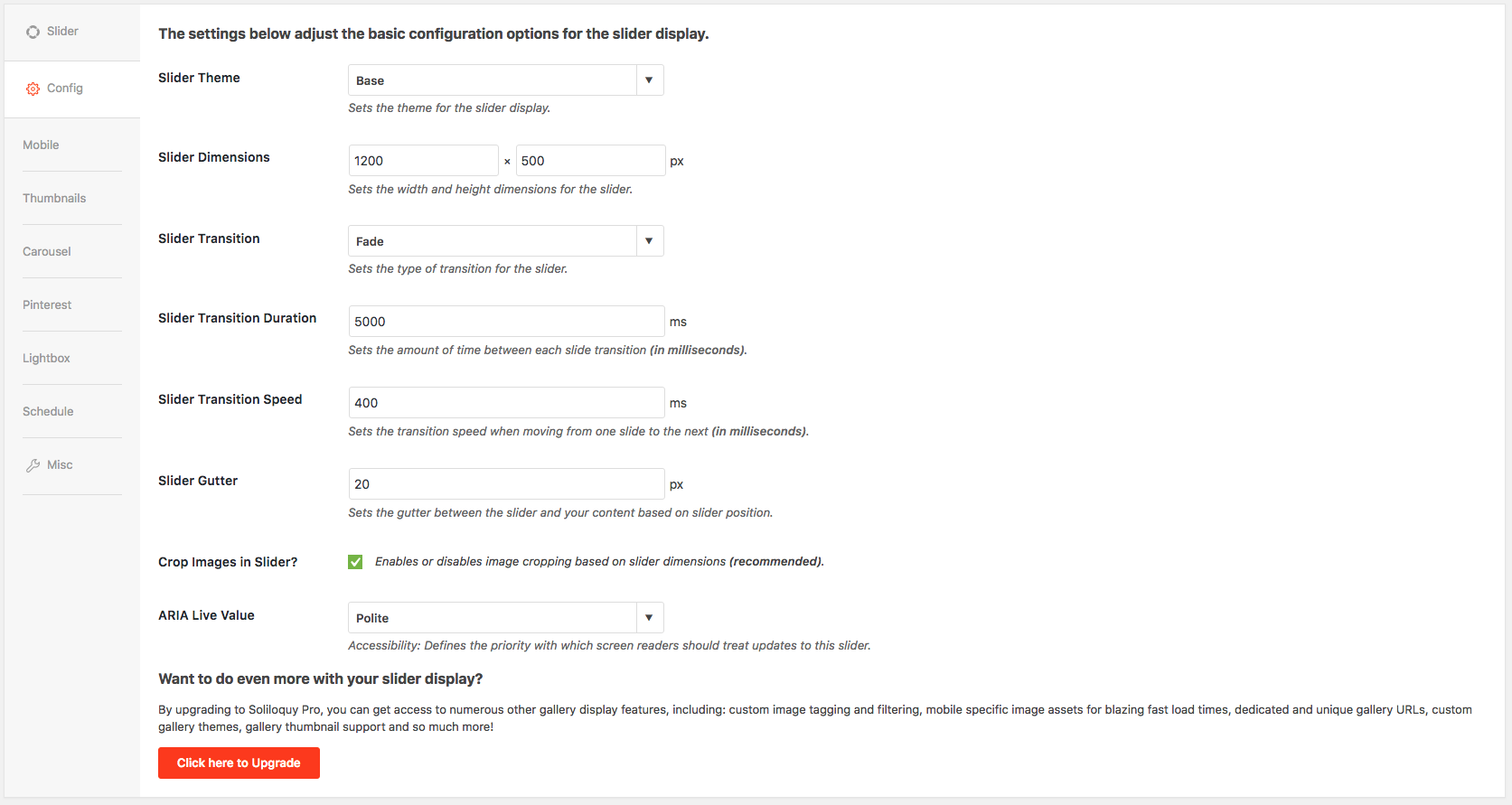
4. Once configured, you can add your images under the Slider tab.
NOTE: When you add the images, it may take a full minute for the images to actually show in the settings. Also, if it happens to show two of the same image, that's okay. Once you publish, that second one will go away. There have been a few glitches with this plugin recently.
This Slider does not have to include multiple images. You can use several images or just one static image.
Assign a Custom HTML widget to the widget area.
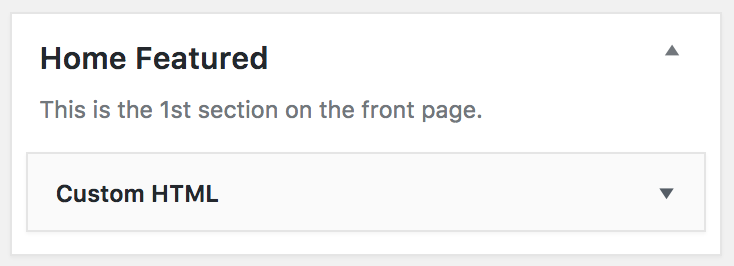
Paste the shortcode from the Soliloquy slider in the content field and save.