Anchored - Category Index Setup
The Category Index displays posts from your categories in an organized manner.
- Navigate to Pages > Add New.
- Give your new page a name - something like Index or something that fits your site.
- On the right under the Page Attributes panel, you’ll see the Template drop down. (NOTE: The "Parent" can be set to (no parent).)
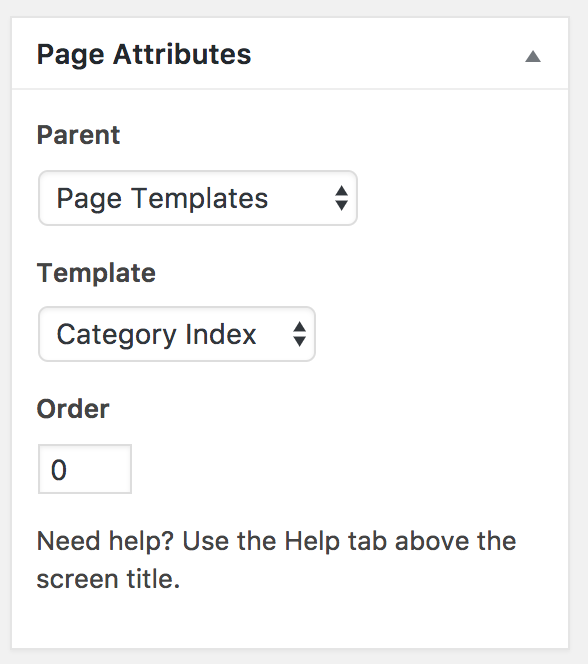
- Select Category Index from the drop down.
- Publish the page.
- Add as many Genesis – Featured Posts widgets as needed.
The demo is setup as follows:

An example of the Anchored demo category index page can be seen live right here.