Sprinkle Pro - Social Sharing Icons Setup
This theme uses the Social Warfare Plugin which can be obtained here or by searching in Dashboard > Plugins > Add New.
Once installed and activated, you’ll see a Social Warfare tab in the lower left column of the WordPress Dashboard. Click to open the settings and configure this page to look like the following paying close attention to the Position Share Buttons section.
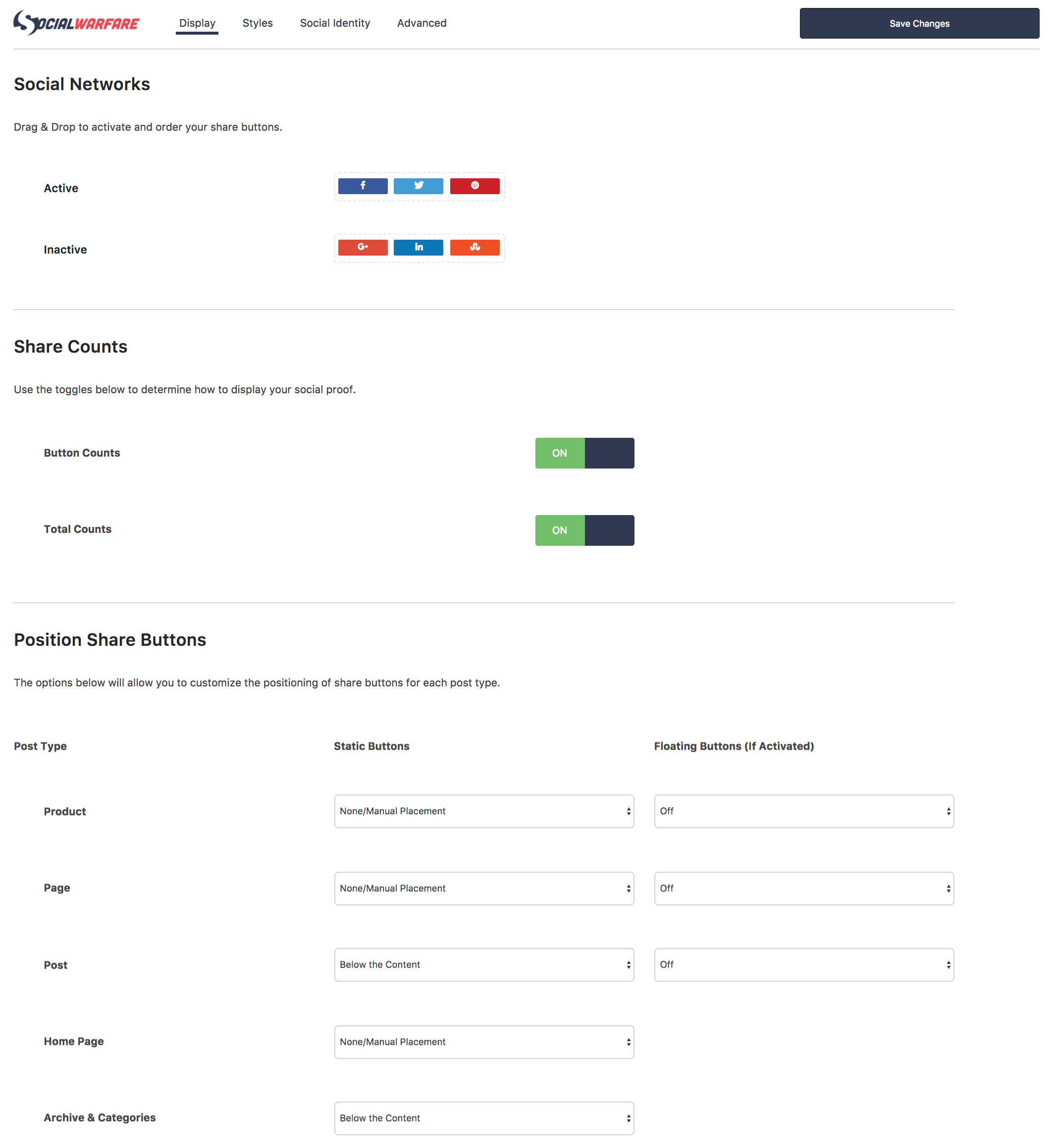
Although the settings show the icons in primary colors, this plugin has been styled to coordinate with the theme. You can also customize the color in Appearance > Customizer > Colors > Button Background Color.
HOW TO REMOVE THE STYLED COLOR AND DISPLAY DEFAULT COLORS
If you would like to remove the styling and display the default icon colors, remove the following sections of code from the output.php and style.css files respectively: