Refined - Testimonials Setup
This theme uses the Strong Testimonials plugin in the Front Page 5 section, which can be obtained here or by searching in Dashboard>Plugins>Add New.
Once installed there will be a Testimonials option on the left in your WordPress dashboard.
Add Testimonials
To add a new testimonial, navigate to Testimonials > Add New.
Enter the name in the top field and the text in the body field. Publish the testimonial.
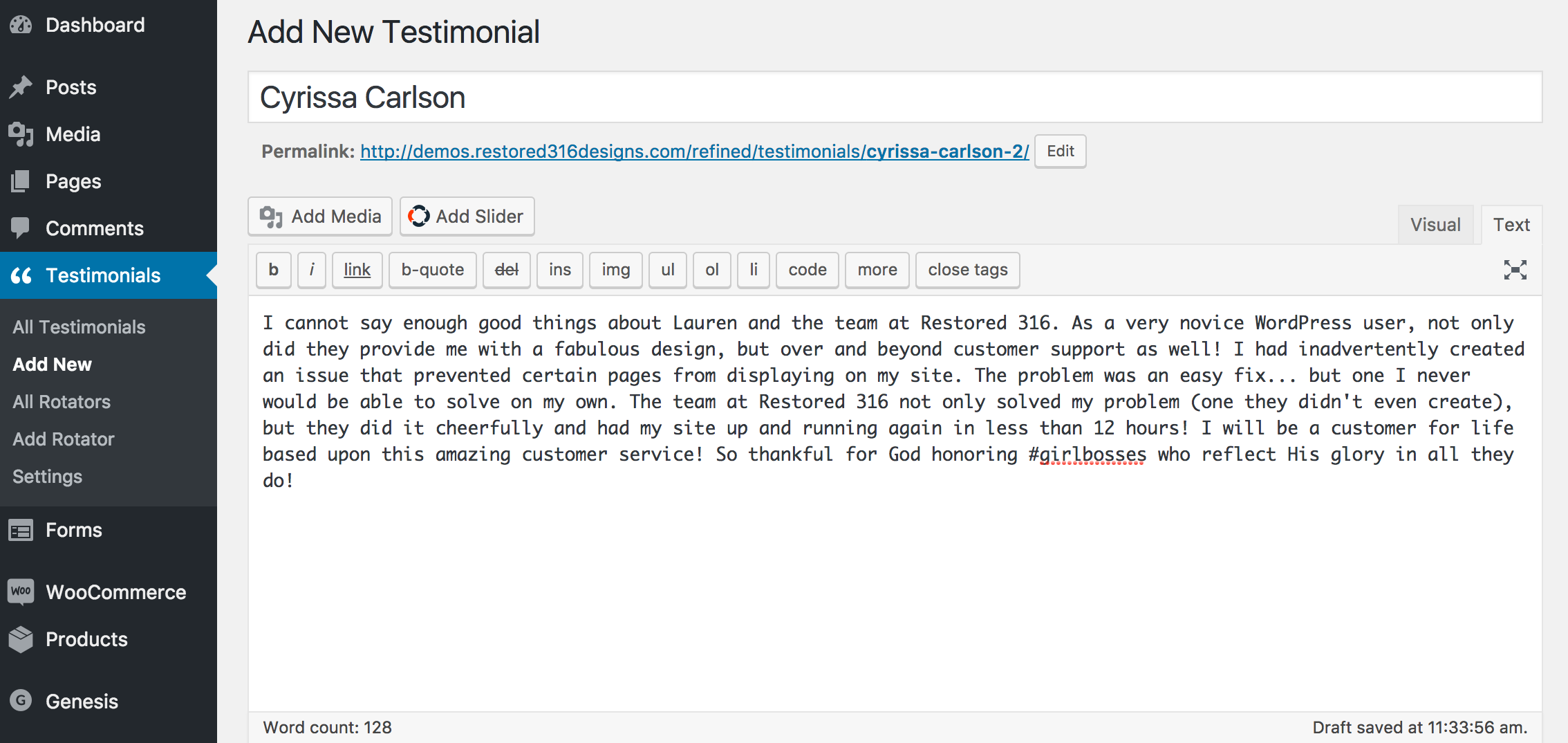
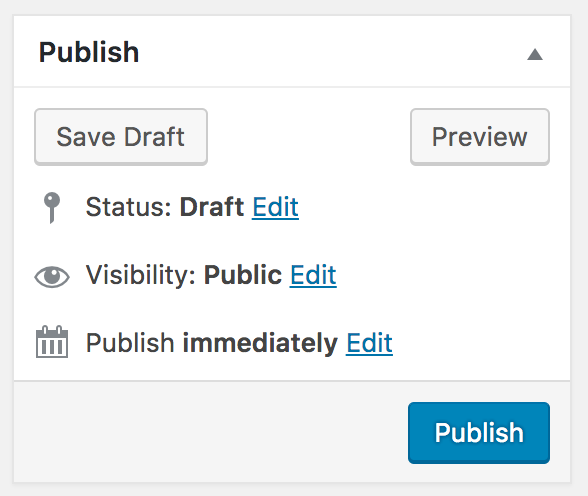
Create a View
On the sidebar, click Testimonials > View.
Click Add New at the top.
Give it a name, e.g., Home Page
Match all settings as shown below (please note that it is not necessary to upgrade the plugin for use in the Refined theme):

Click "Save Changes."
Add Testimonials to Homepage
Navigate to Appearance > Widgets > Front Page 5.
Add a "Strong Testimonials View" widget.
Select the View you created and Save.

Detailed documentation can be found directly from the plugin developer here: Strong Testimonials Documentation.