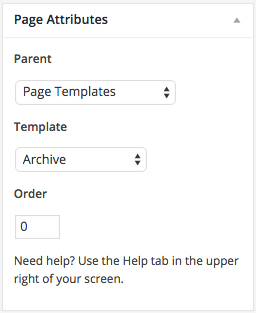How do I use the Archive Page?
- Navigate to Pages>Add New.
- Give your new page the name of Archive.
- On the right under the Page Attributes panel, you’ll see the Template drop down.
- Select Archive from that drop down.
- Publish your page. All the site content is listed on that page.