Darling - Customize Colors
Navigate to Appearance > Customize. Then select the Colors panel.
You can change the following colors:
- Primary: Change the default primary color for your post title, buttons, and links.
- Accent: Change the default accent color for your primary navigation and site footer.
- Highlight: Change the default highlight color for your newsletter and author boxes.
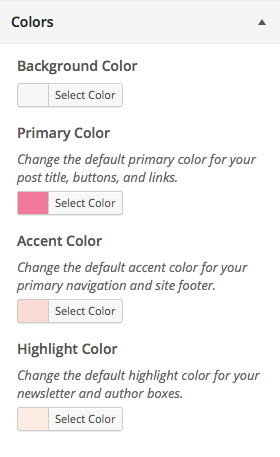 Default color scheme
Default color scheme
- Primary (post title, buttons, and links) #F27999
- Accent (primary navigation and site footer) #FADCD5
- Highlight (newsletter and author boxes) #FCEBE2