Captivating - Custom Blog Page Template
Not only does the Captivating theme have the default blog page template where you can control your own image sizes with the Genesis Theme Settings, but we’ve specifically created a Custom Blog Page template that is a little fancier!
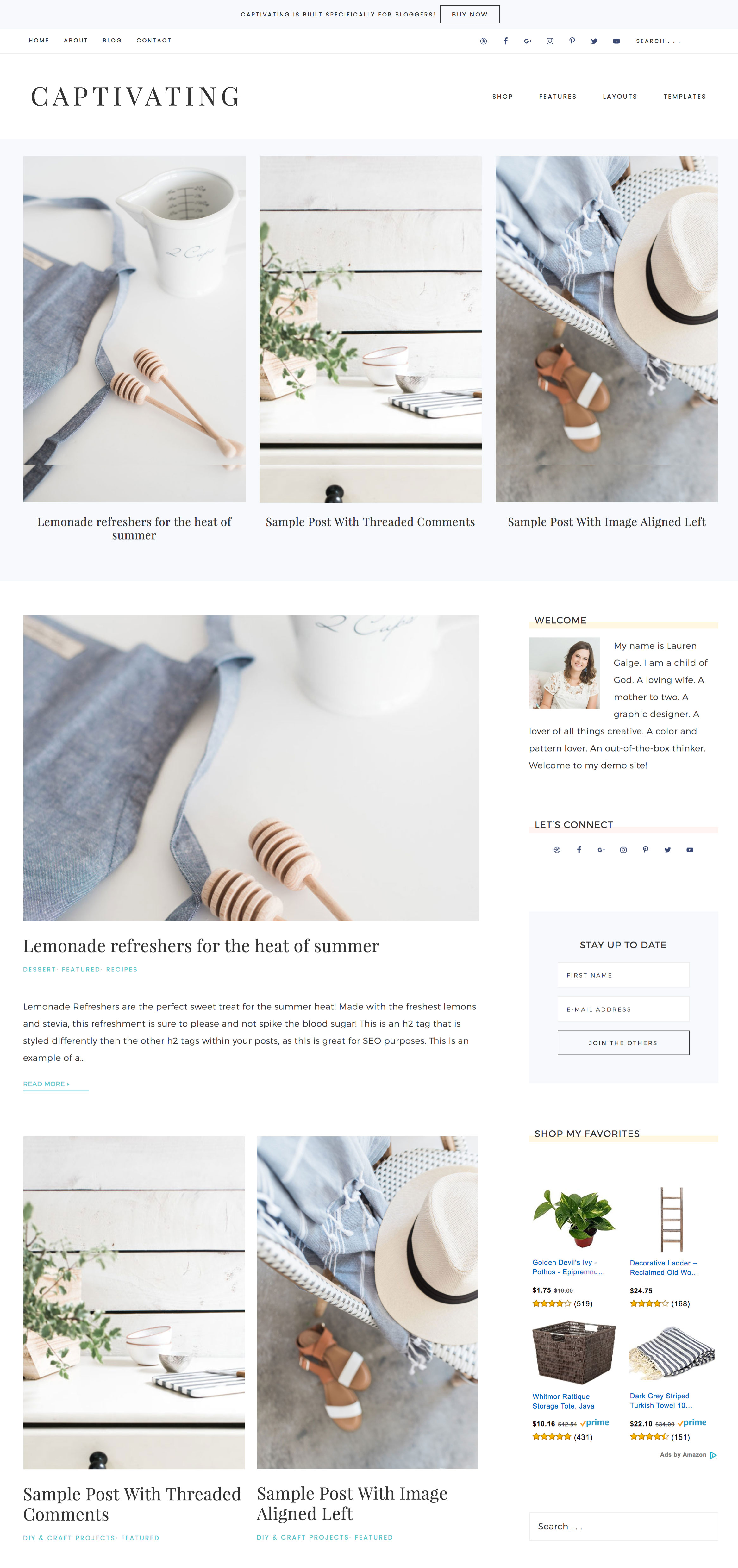
Creating the Custom blog page
To set the Custom Blog Page Template, select Custom Blog in the Template dropdown of the Page Attributes area, as shown below.
- Navigate to Pages > Add New.
- Give your new page a name - something like Blog would be perfect.
- On the right under the Page Attributes panel, you’ll see the Template drop down.

- Select Custom Blog from the drop down.
- Publish the page.
Setting up the Featured area at the top of the page
The Above Blog Content widget area is a flexible widget space with additional options for customization, and operates exactly like the Home Featured widget area.
Navigate to Appearance > Widgets > Above Blog Content, and then drag the widget of your choice to this area.
The video below shows how easy it is to customize this area.
The only exception to this is the carousel won't work on the Custom Blog page template.