Refined - Slider Setup
Home Page Slider
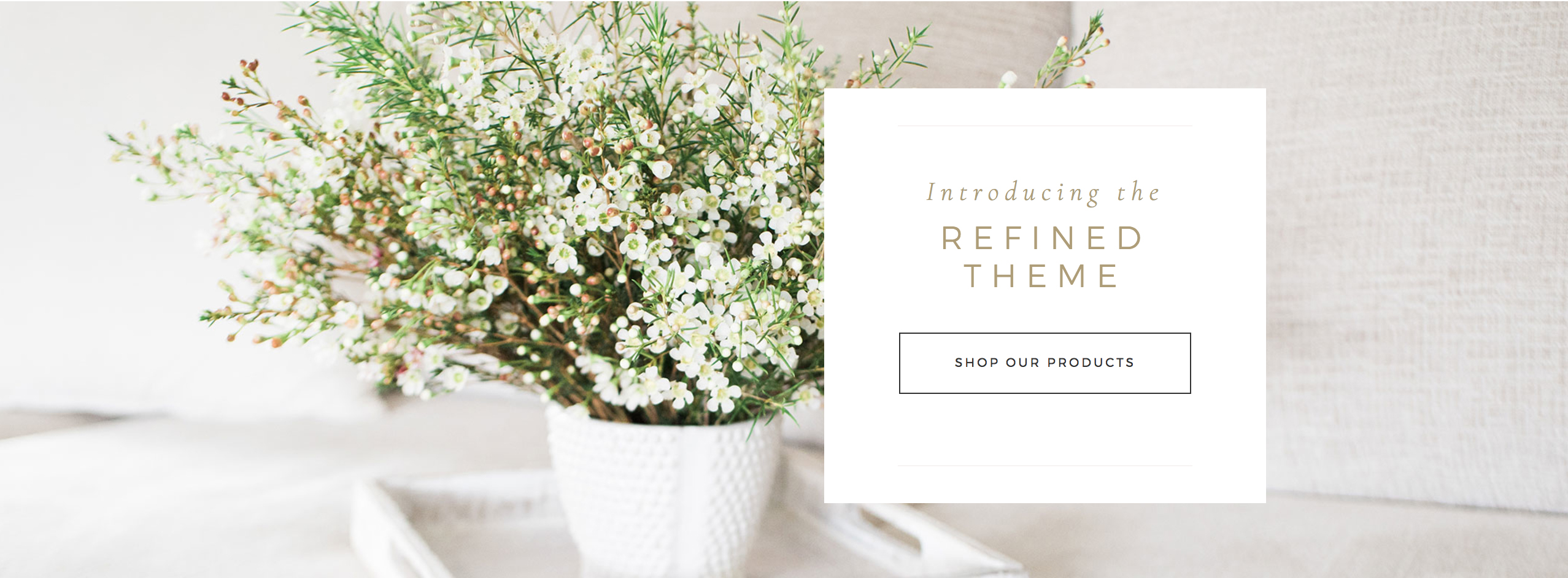
This theme uses the Soliloquy Lite plugin, which can be obtained here or by searching in Dashboard > Plugins > Add New.
You do not need to upgrade to the Pro version of this plugin to use it as shown in our demo. However, you are more than welcome to purchase it if you’d like access to more of it’s features.
- Install and activate the plugin.
- On the left side of the dashboard hover over Soliloquy and click on Add New.
- Give your new slider a name of Home Slider <—very important.
- Click the Config tab and use the settings from the screenshot below.
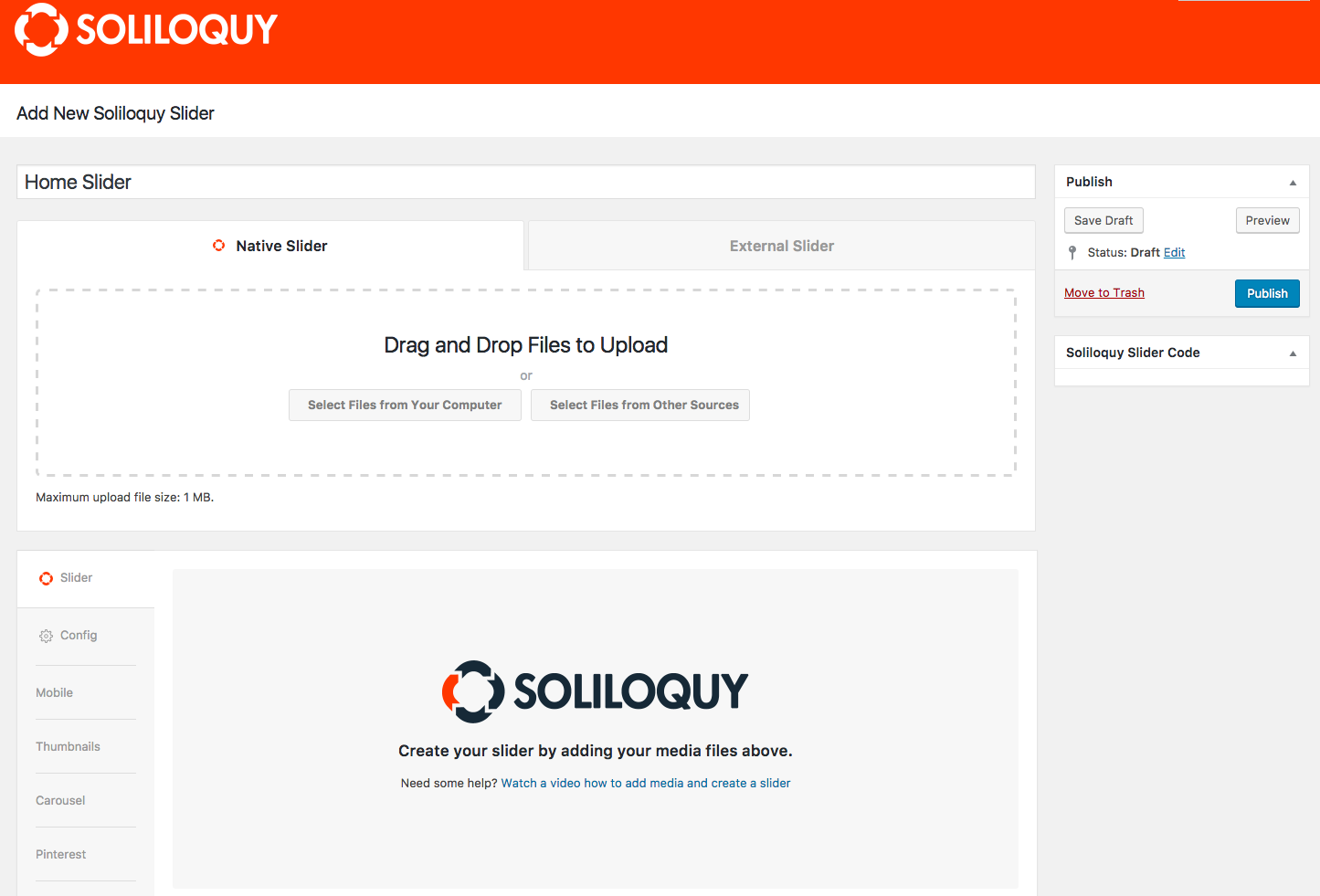
VERY IMPORTANT: You can only have ONE slider file titled "Home Slider."
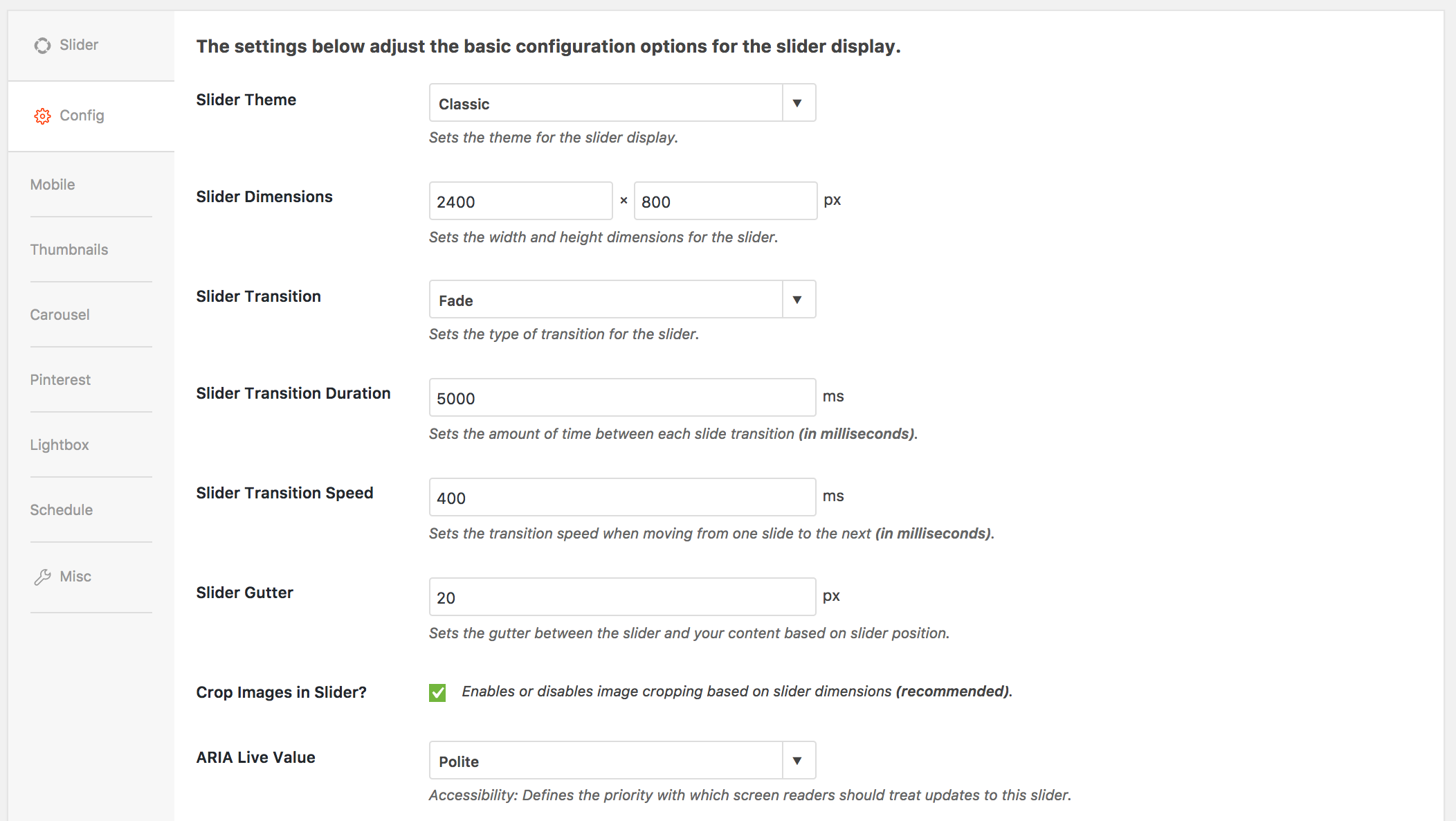
If you want the slider to be full width (all the way across the page,) you’ll set the width at 2400px.
If you’d like the slider to be the width of your content, you’ll set the width at 1200px.
4. Once configured, you can add your images under the Slider tab.
NOTE: When you add the images, it may take a full minute for the images to actually show in the settings. Also, if it happens to show two of the same image, that's okay. Once you publish, that second one will go away. There have been a few glitches with this plugin recently.
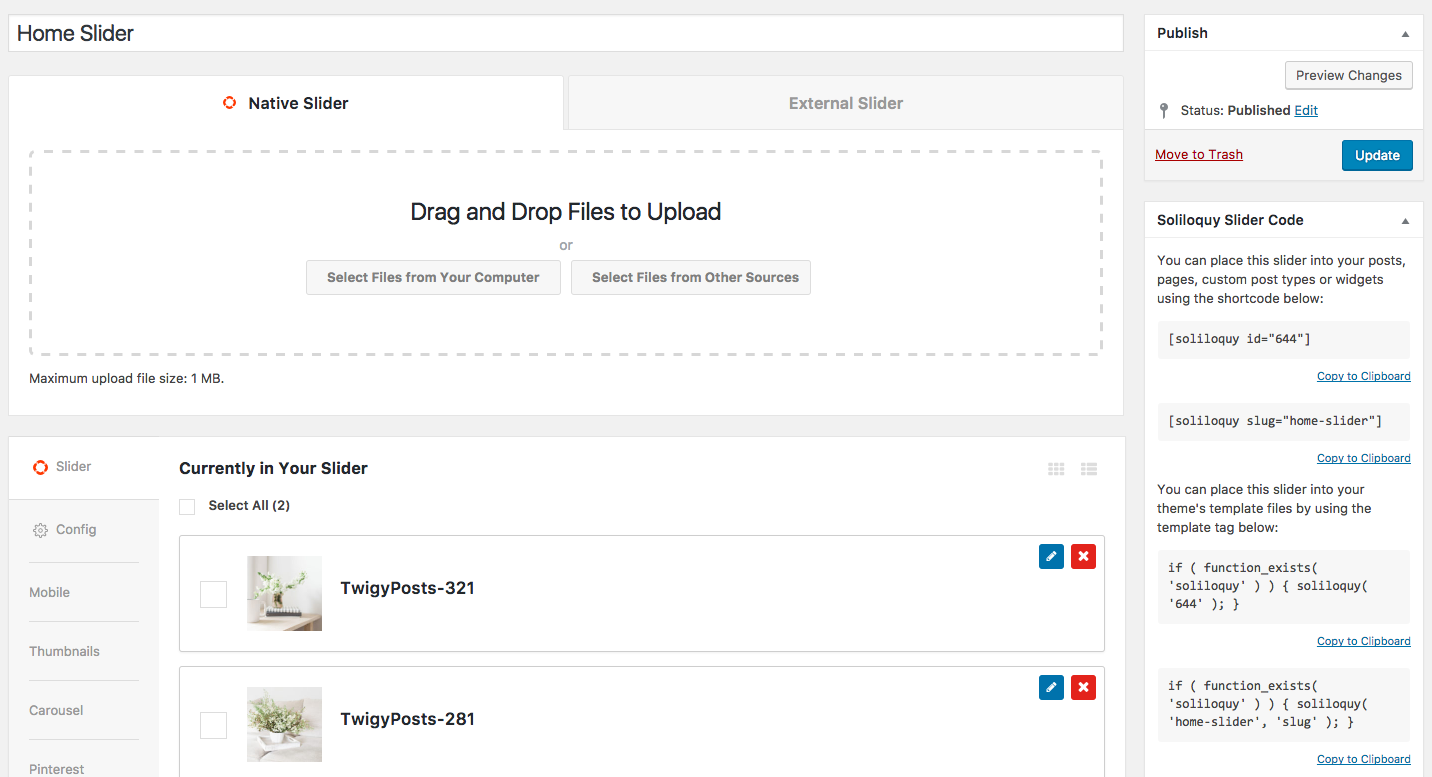
5. Lastly, you’ll add a Text Widget to the Home Slider Overlay widget area if you’d like to have text over your slider.
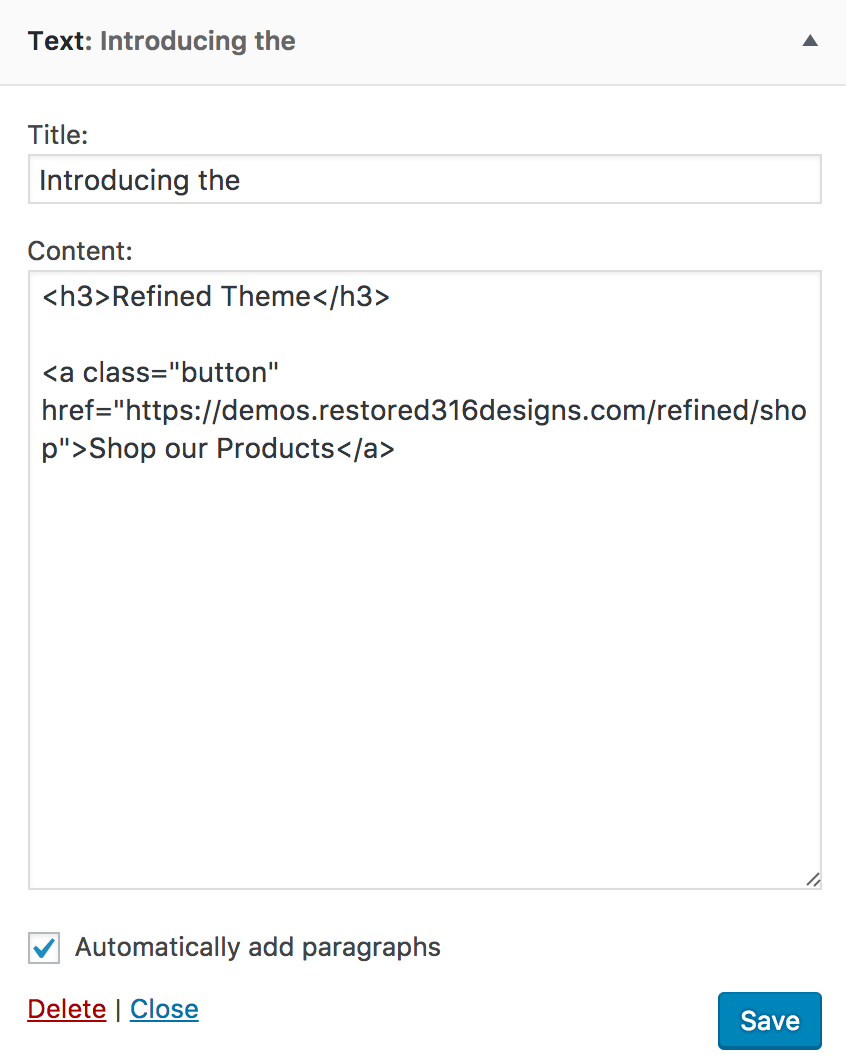
This is the code to add a button to the text widget:
NOTES:
- This Slider does not have to include multiple images. You can use several images or just one static image.
- You can choose to add the text overlay widget or not. This is completely up to you.
- If for some reason you aren’t seeing the slider on your home page at this point, it’s because the name of the slider wasn’t set properly to Home Slider. Navigate to Soliloquy > Soliloquy and choose the new slider you created. Click the Misc tab and make sure your settings look like the following:

NOTE: If the overlay is populating below the slider image, ensure that you have a blank text widget in the Front Page 1 widget area.